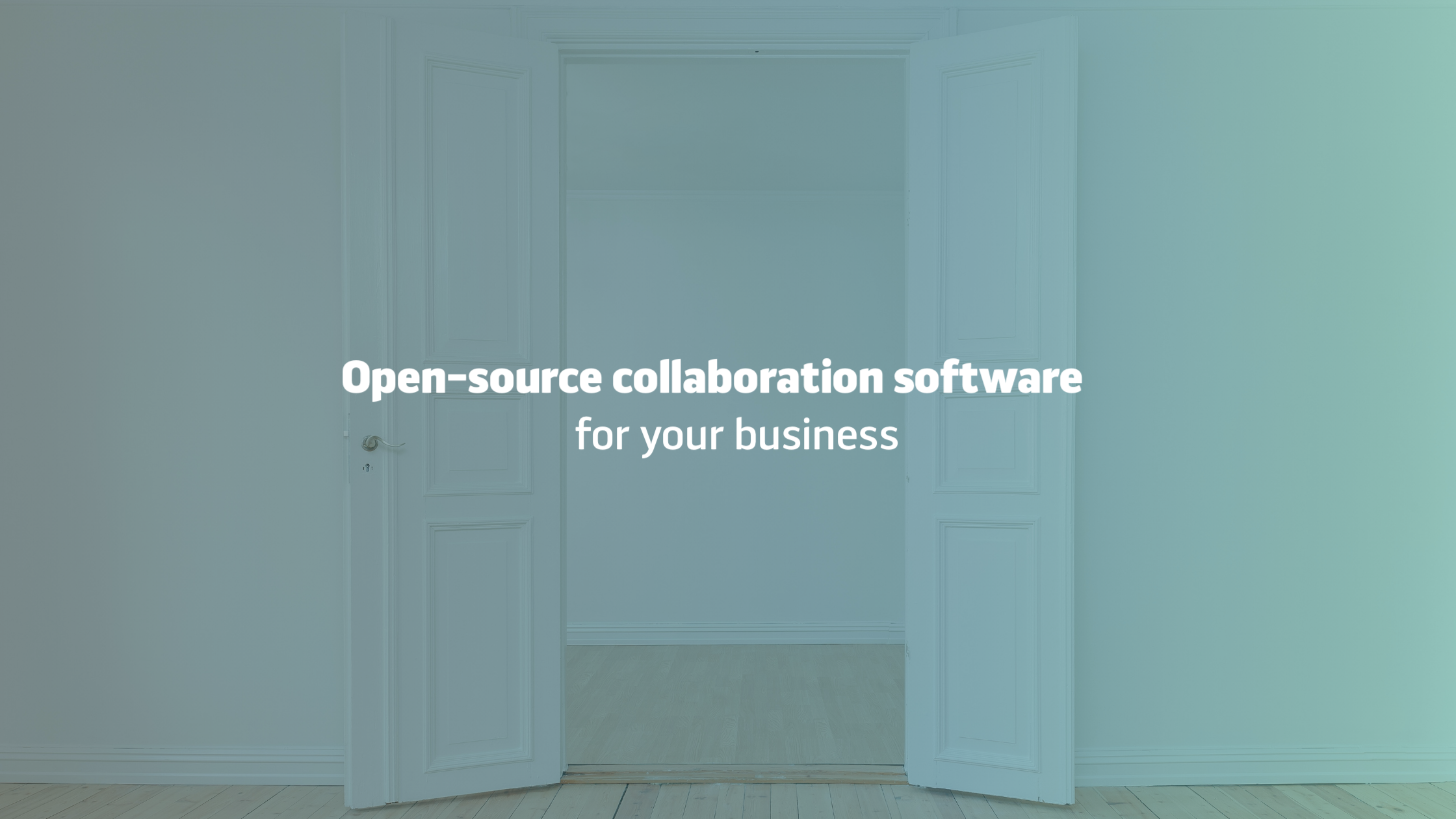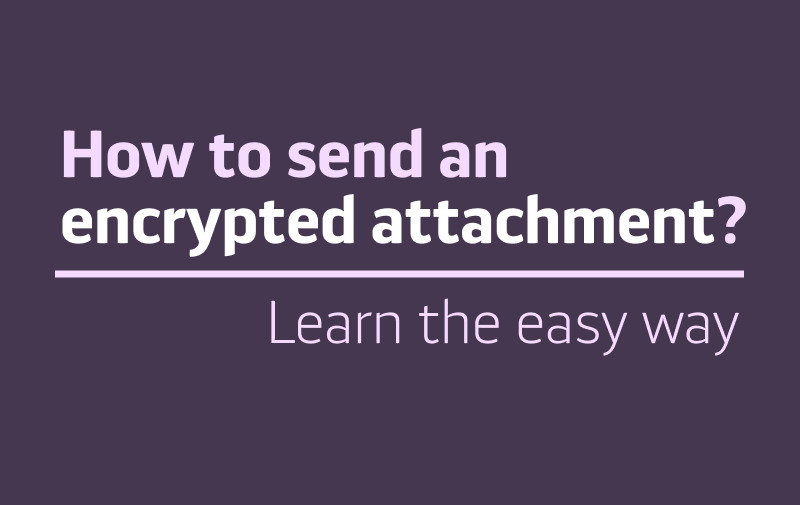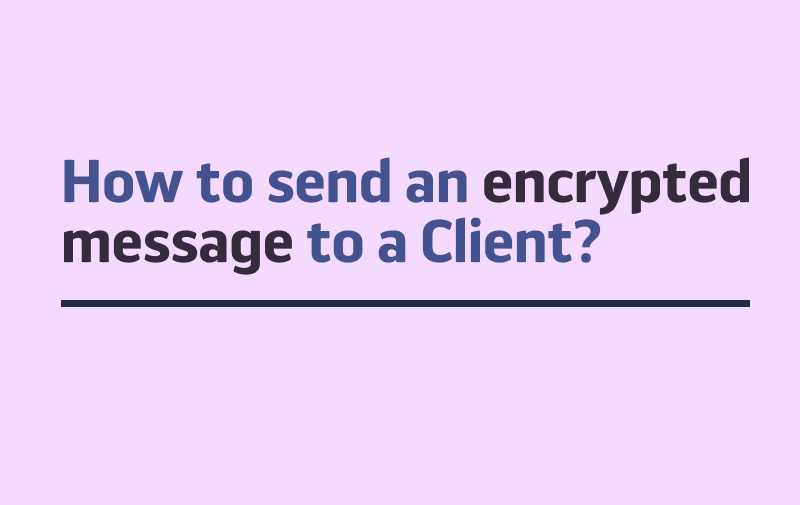Why are open-source tools a better choice for your business?
There are a couple of reasons for that. First, and most important is transparency. The software your team uses for communication and data sharing is like the nervous or cardiovascular system of your company. If you don’t take care of it properly and don’t look into what’s going on with it – your firm’s situation may get complicated unexpectedly.
Just think of security and privacy – how can you be sure what is happening with your important data in closed-source software systems? You can’t, and that’s why open-source is a must-have software feature if you really care for the privacy of your business data.
Open-source code of your business software is like a medical scan of your body – it allows you (or your IT/dev experts) to look inside and diagnose, fix problems, analyse and optimise solutions, think about and develop further customisations. You can even create your own version (fork) of the software – in-house or with some external help, often provided by the developer community and software houses.
Open-source software licenses permit modifications and are not time-limited. In practice, it means that these solutions are future-proof. This is especially true for self-hosting scenarios; you don’t need to worry that the company behind the software pivots or decides to close its business – you are literally physically independent from any changes/decisions they make.
To sum up – if you treat your business software seriously (it’s worth it in the 21st century;) – you should see open-source as a good long-term investment for your company. This investment can cost you no money(!) because most open-source software solutions are also available for free.
Examples?
For the purpose of this article, we selected three products – Mattermost, Open Project and PrivMX. Each of these open-source business software platforms is dedicated to a slightly different audience and meets slightly different business needs. We hope that the choice we made will show you the landscape better and help you make further decisions. All three companies offer standard self-hosting solutions as well as cloud-based versions of their software and support, which is essential in business applications. Let’s take a look at what they have in common and how they differ.
Mattermost: only for developers?
Not really. Created in 2015, Mattermost presents itself as a solution dedicated mostly to developers, but there’s no need to be in IT to make the most of its features – this software is also popular within many other business sectors.
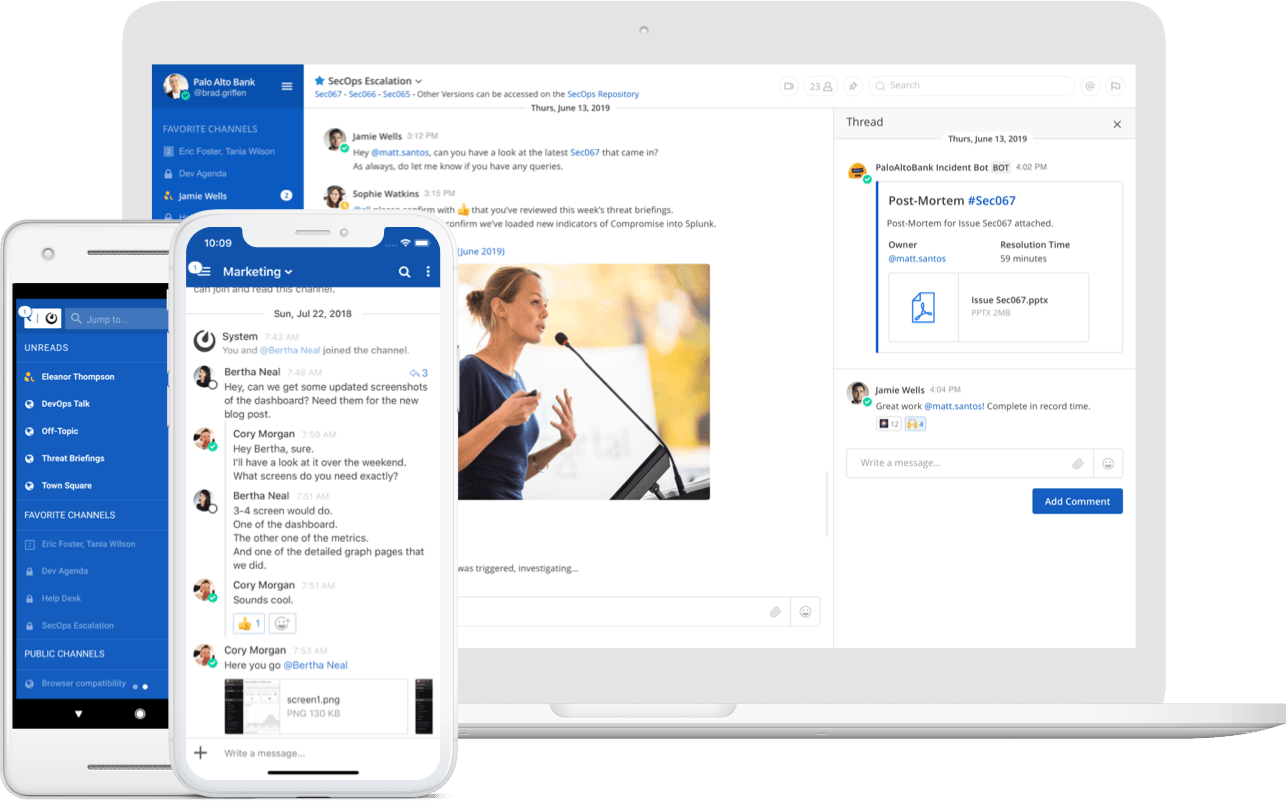
(Image source: https://www.openproject.org/project-management-it-technology/)
We see Mattermost as a messaging platform, above all. Its core role is to enable communication in teams that already use certain platforms for task and time management, but wish to improve their communication by introducing a sophisticated, scalable chat solution. If this is your case – go for it – you’ll certainly enjoy its great integration capabilities.
It’s a good fit for tech-savvy teams looking for an open-source Slack alternative, and for modern enterprises, as Mattermost “helps them to meet their ever-changing compliance needs”.
Open Project: only for project management?
Not exactly, but mostly – it’s a Swiss army knife for managers in all kinds of businesses. Being one of the first initiatives developed publicly on Github repositories, Open Project has been the leading open-source project management solution since 2012.
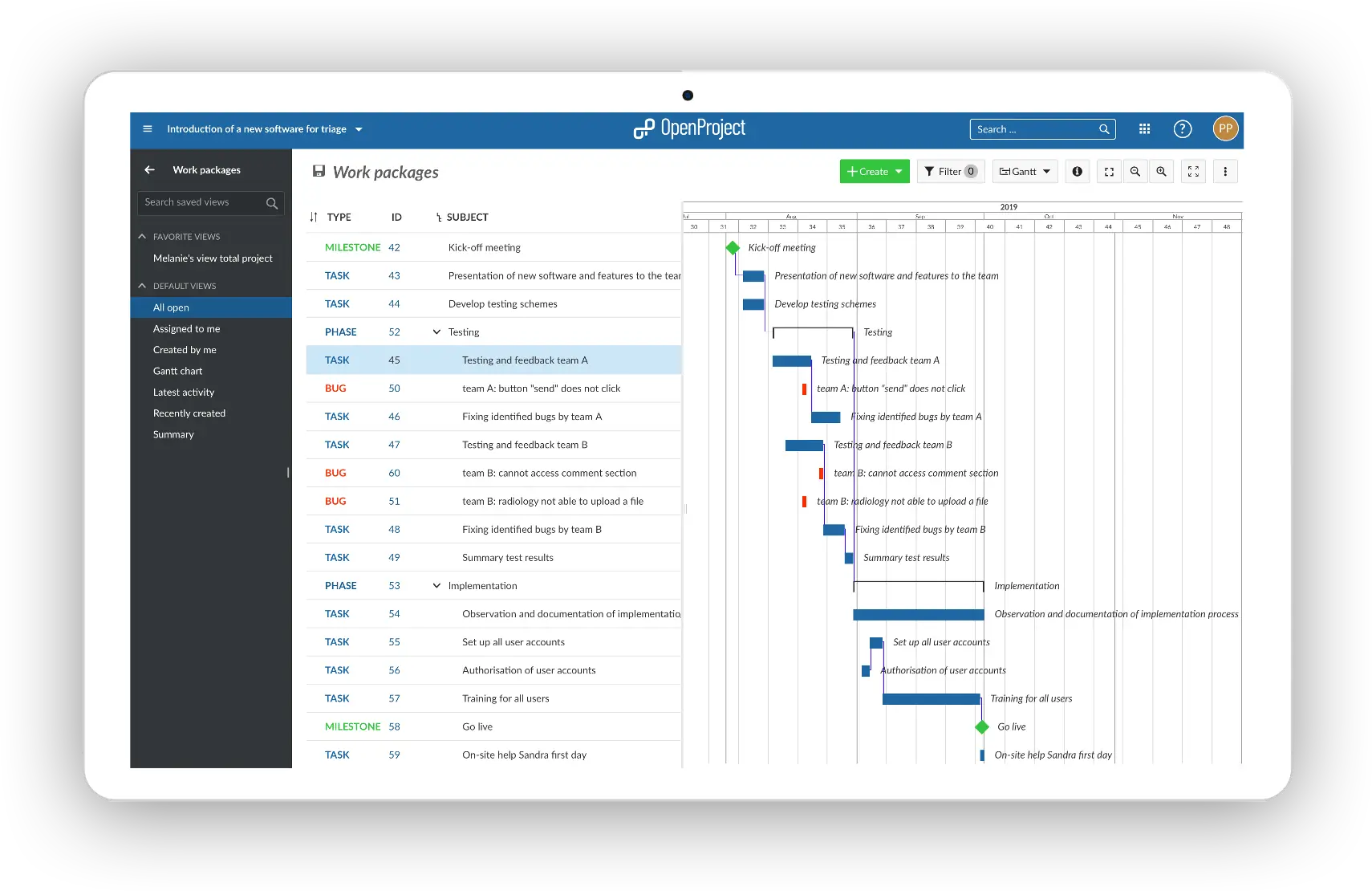 (Image source: https://mattermost.com/resources/)
(Image source: https://mattermost.com/resources/)
Open Project focuses mostly on workflows, processes, procedures, structures and hierarchies, enabling classic, agile or hybrid teams to collaborate on projects. It offers a great variety of tools that allow experienced managers in your company to design and implement any kind of managing strategy.
The amount of features meant to track every aspect of your progress is truly impressive, and together with deep analytical insights and complex orchestration of your data and processes, Open Project can be a game-changer for your business.
PrivMX Fusion: only for sensitive data?
Not only that! Although PrivMX Fusion applies end-to-end encryption to all company digital content (not only communication), and it may seem its main distinguishing feature, its core value has always been teamwork. Since 2019, when the first publicly available versions appeared, it’s been dedicated to improving teamwork within all types of businesses.
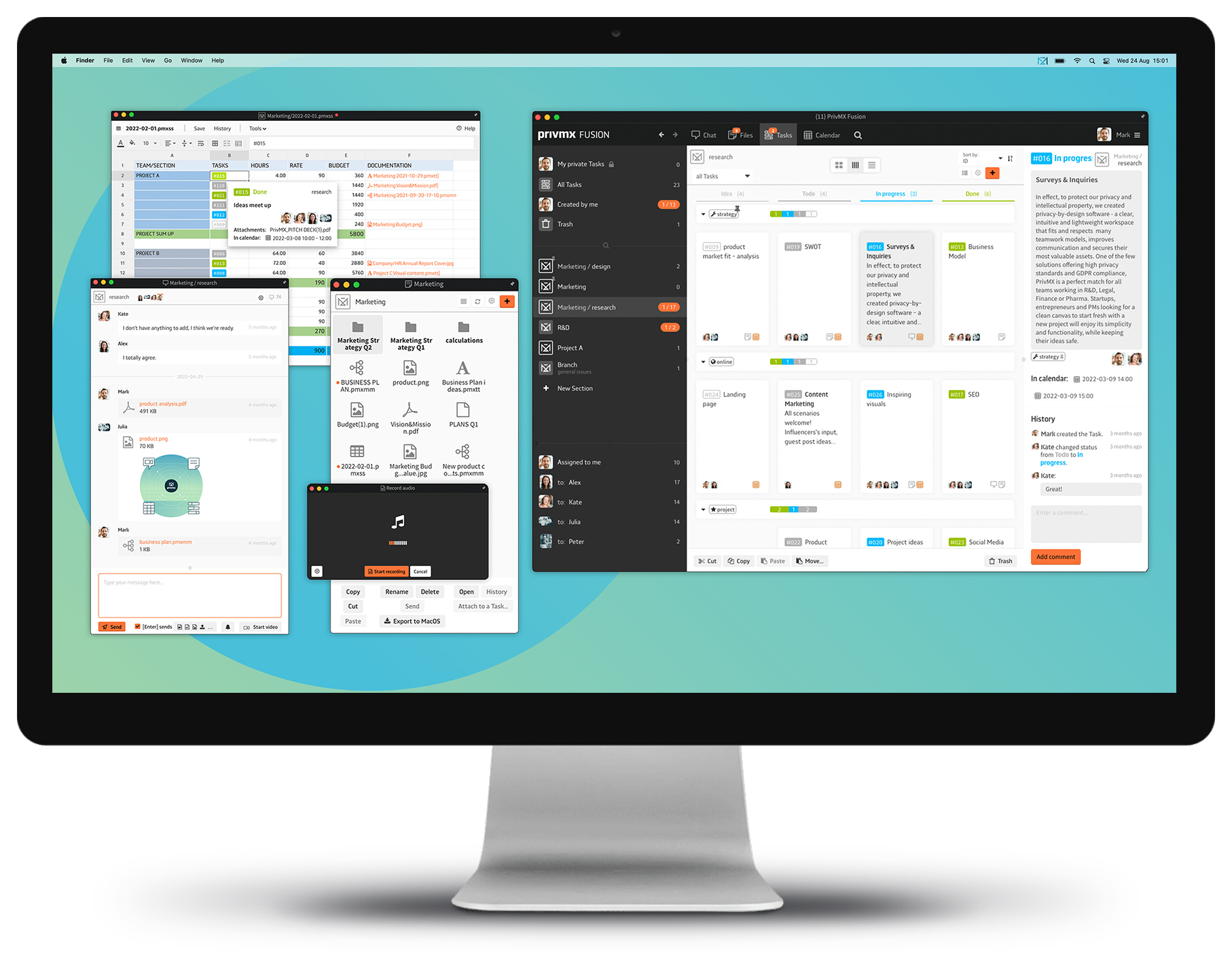
PrivMX Fusion offers an all-in-one solution with a full set of basic, deeply interlinked tools, supporting daily communication, collaboration and task management in remote and hybrid teams. PrivMX lets you keep all of your (encrypted) data in one place so you don’t need to permanently switch between multiple apps and service providers.
With its fusion of tools, PrivMX creates a number of added values – it’s easier for your team to get real, human-oriented organic workflow and see your business activities from the big-picture perspective. If you feel that your business and your team need more care, PrivMX is for you.
Features overview
All three solutions come in various pricing plans and options. Each software is available in a free self-hosted version and comes in various cloud-based forms.
Here’s a list breaking down the major functionalities and important differences between the solutions.
| Mattermost | Open Project | PrivMX Fusion | |
|---|---|---|---|
| Text communication | Group chats + 1-on-1 | Task comments + forum + project news | Group chats + 1-on-1 + task comments |
| Voice&video communication | Yes | No (or via integrations?) | Yes |
| Encryption | In-transit, at-rest | in-transit, (at-rest?) | Full end-to-end encryption (which means also in-transit and at-rest) |
| File sharing | In chats | Shared folders + task attachments | In chats + shared folders + task attachments |
| Workflow management | No (or via integrations) | Variety of tools for project and task management | Task management, lists, kanban boards |
| Calendars | No (or via integrations) | Yes | Yes |
| Built-in editors | No (or via integrations) | Rich text | Mind-maps, text notes, images |
| Client applications | Web, desktop, mobile | Web | Web, desktop, mobile (Sep 2021) |
The overview is deliberately generalised for informative purposes – as there are many specialised features within each software, it’s best to check the websites for more extensive descriptions.
Conclusion
As you can see, it all depends on your team and your business needs. We’d recommend dedicating some time to a thorough analysis of your team’s past experience, expectations, and even demographics.
However, the skillset of your company’s employees seems to be the main aspect you should take into account. Do you have IT specialists on board? Project managers, who only use strictly formalised methodologies? Are you planning to hire such experts any soon?
The answers to these questions will show you the way because the entry-point is what truly matters here. For instance, software integrations need configuring and constant management, and that’s not necessary in the case of all-in-one solutions. Similarly, you need to have some knowledge to enter serious project management (tools), while ordinary shared task lists and even kanban boards are popular tools these days.
We hope this article helps you make the right choice. As always – looking forward to any feedback! Let us know what you think.