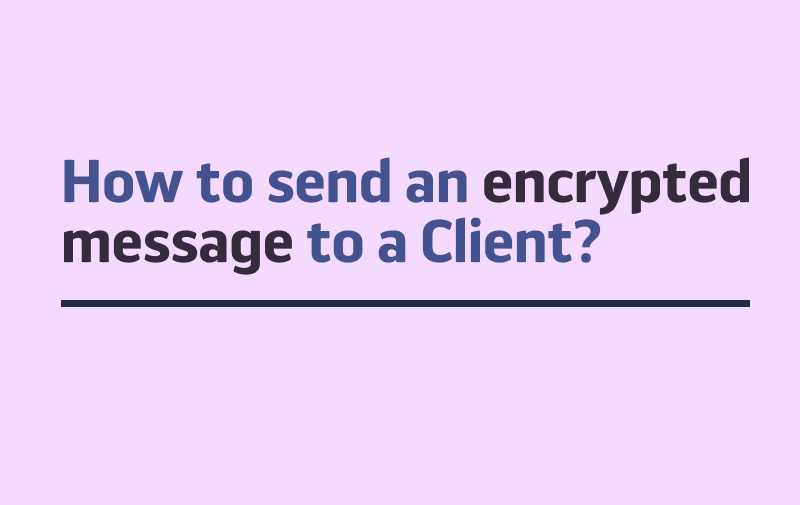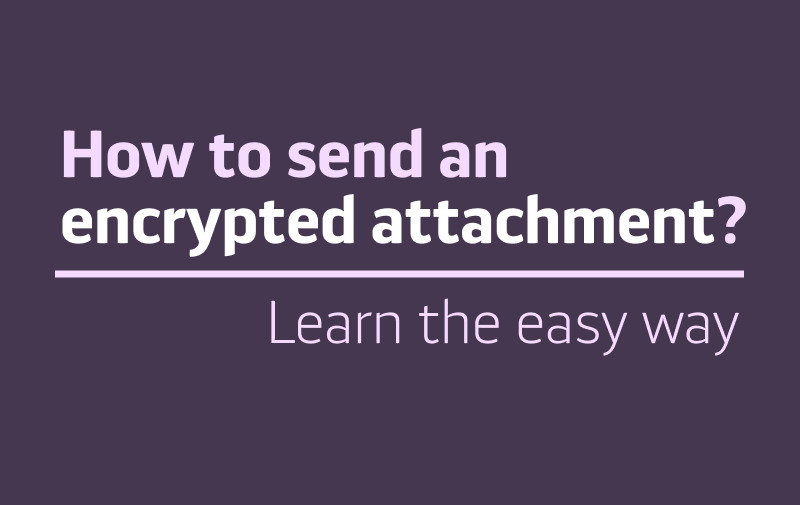Sending encrypted messages to the Client is not only an obligation when transferring sensitive information, but also a good practice. Protecting Clients’ privacy and sensitive data is a key element in building trust in business relationships. In this article, we will provide a practical guide on how to send an encrypted message to a Client in a secure manner.
1. Choosing the right tool to encrypt messages The first step is to choose the right file encryption tool or software. PrivMX Contact is a tool with which you will send a file of any size and format. All you have to do is open PrivMX Contact in your browser, type in the recipient’s email address and enter the message content. You can also attach a file in any format and size.
2. Automatic message encryption Your message, like all data in PrivMX Contact, is immediately encrypted. You are assured that the entire content including attachments remain private. Just like writing an email message, you can add your comments and give a title. It’s a quick and easy way to encrypt your message and the entire conversation with your Client. End-to-end encryption makes the data unreadable until decrypted by the recipient. This is more secure than email.
3. Decryption of the message by the Client The Client receives a message to his mailbox with a link to the application. For the first message, it will be necessary to send a temporary password through another channel. The temporary password is given for security purposes. The recipient can read the message and reply to it in the application. The customer can access the entire conversation along with the attached files in PrivMX Contact.
Sending encrypted messages to Clients is not only a matter of securing confidential data, but also of building trust in business relationships. By choosing the right tool, you ensure that your Clients protect their privacy and sensitive information.