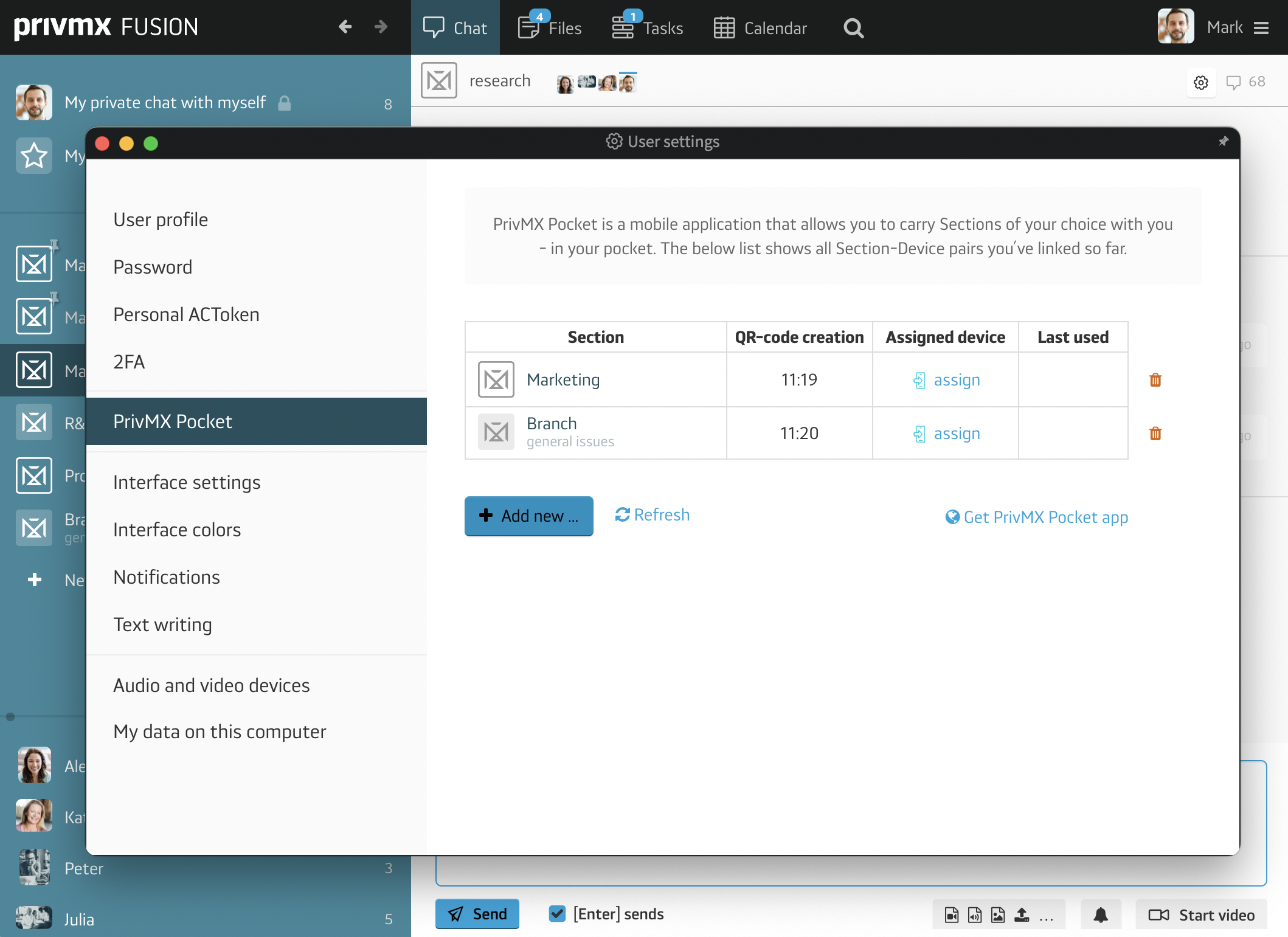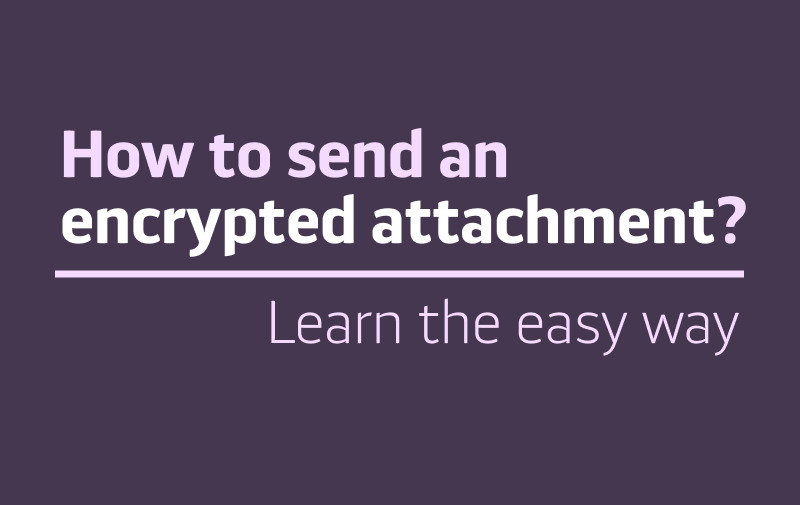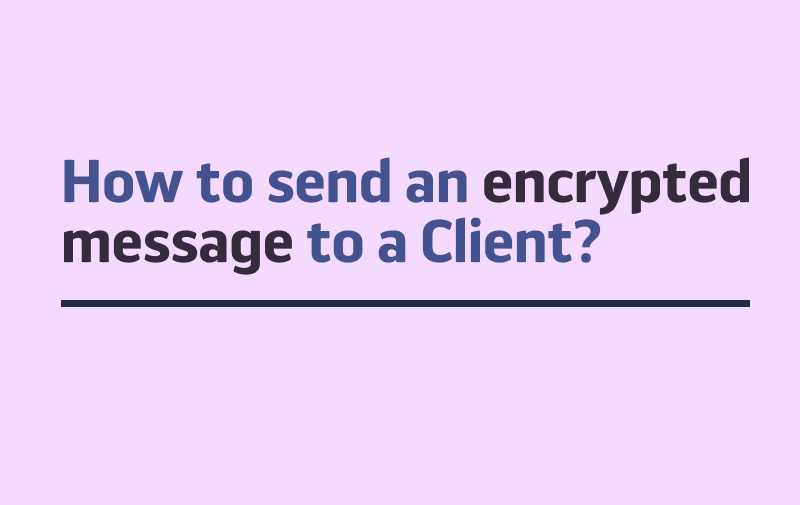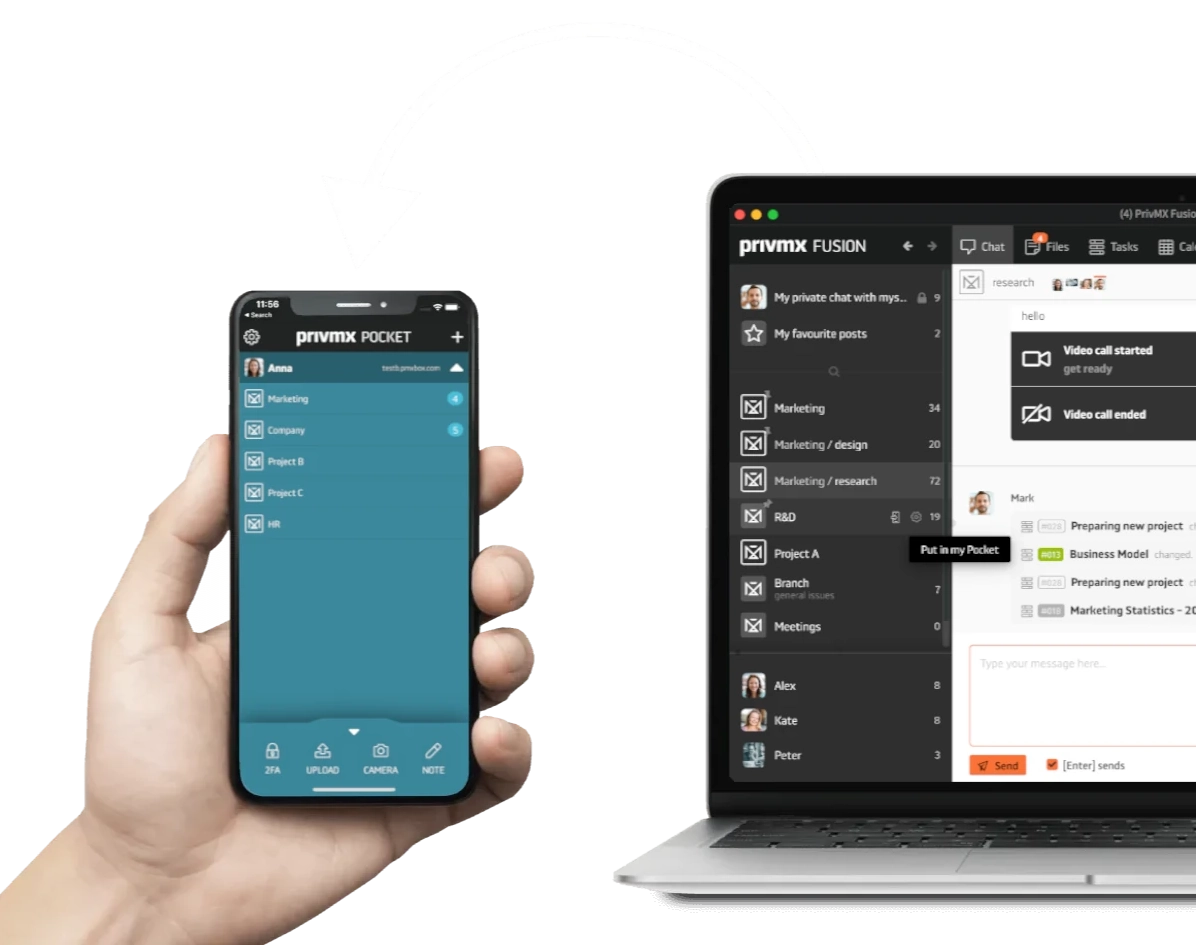
PrivMX Pocket is a mobile extension of PrivMX Fusion. It allows you to keep selected Sections and Chats on your mobile device to stay in touch with your team when you need it. Of course, just like PrivMX Fusion, it’s end-to-end encrypted. You can download PrivMX Pocket from App Store and Google Play.
To access a Section from the mobile app, select the Section you want, click the “Put in my Pocket” icon next to the Section’s name and scan the displayed QR code with the scanner in the mobile app, which turns on when you click the “+” icon. It will allow your Pocket app to access the whole Chat of the Section and all the Files it contains.
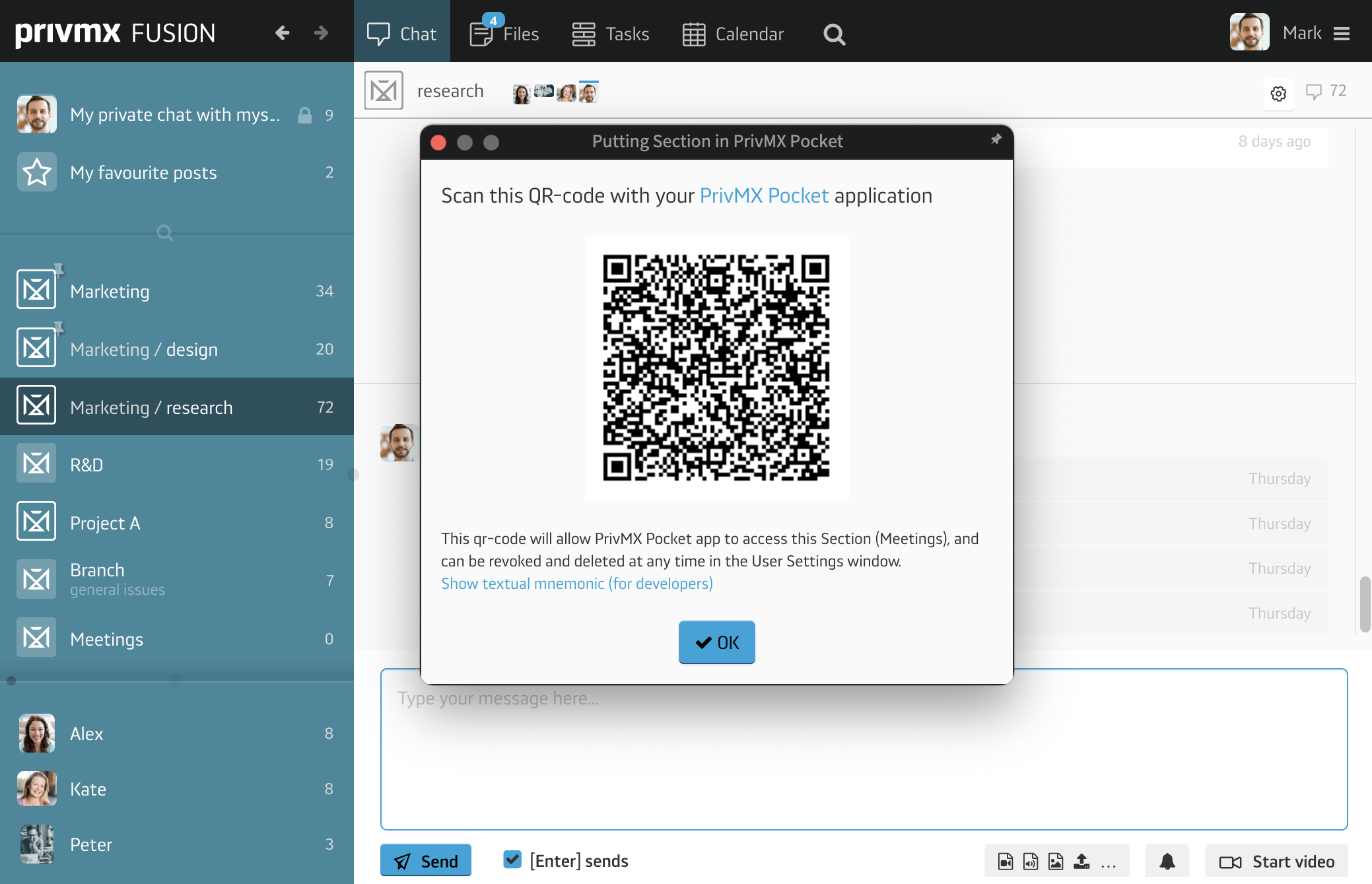
When you open PrivMX Pocket app, you’ll see the list of all the Sections and Chats you’ve added. Inside the chosen Section you can switch between Chat and Files in the top right corner. In the menu at the bottom you can adjust two-factor authentication, upload new Files, take pictures with your device’s camera and make notes with the built-in editor or record an audio note.
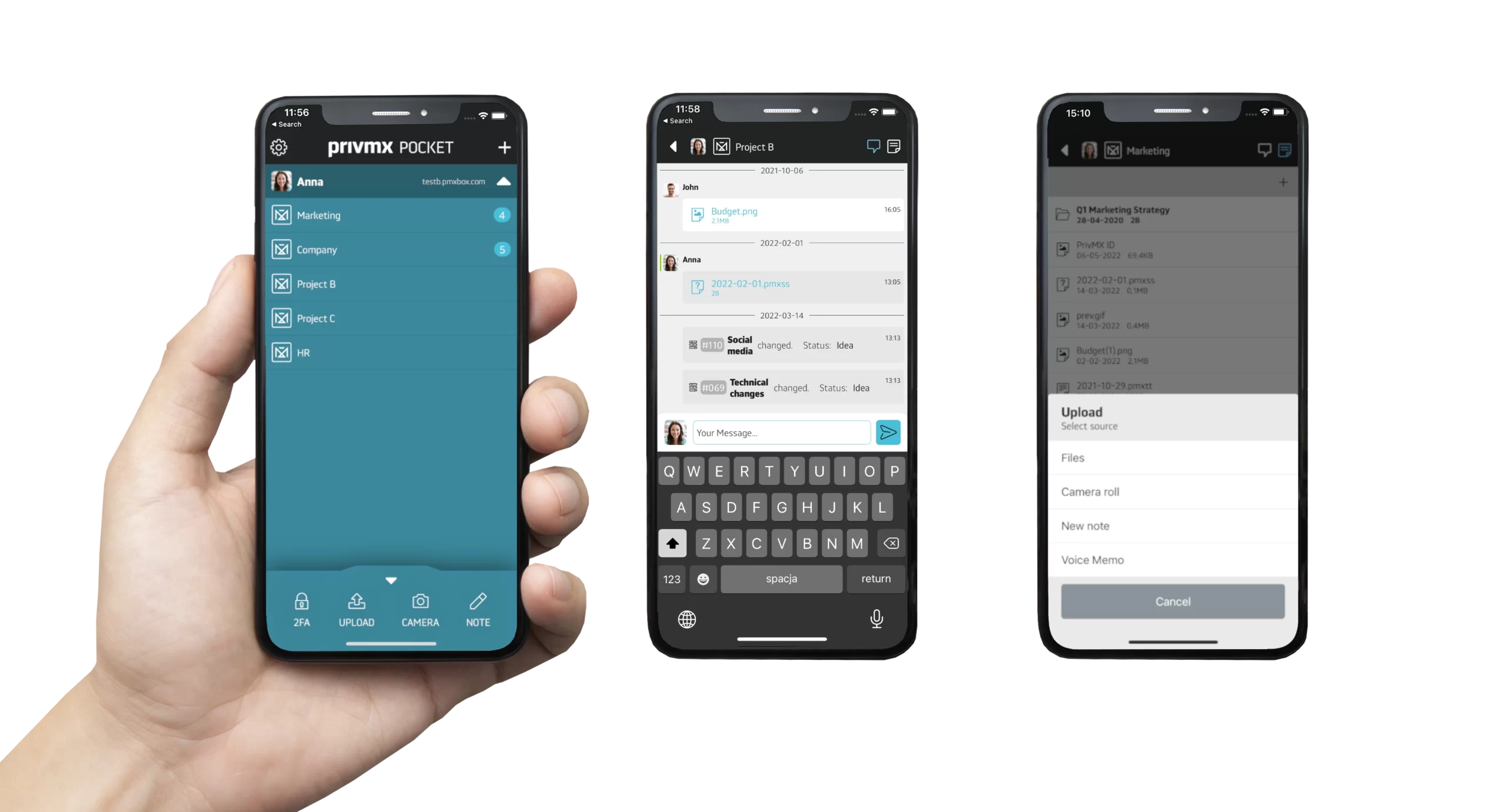
In your user settings in PrivMX Fusion you can see which Sections are available in your Pocket, when they were added, which device has the access and when they were last used. You can also manage the Sections in the Pocket from there, add new Sections or remove them using the red bin button.