What if my firewall blocks PrivMX?
In your firewall settings add exceptions for your Team Server’s domain and for cc.primx.com.
What is the location of PrivMX Fusion data centers?
Data centers are located in Amsterdam, Frankfurt and Warsaw (more locations will be available soon). You can choose your preferred location while setting up a Team Server.
How to encrypt tasks?
Use PrivMX Fusion, where all your data is end-to-end encrypted by default, including your tasks and to-do lists.
To learn more about how we encrypt tasks, go to our blogpost.
How to encrypt a message?
Use PrivMX Fusion – it secures your whole chat – video calls, text, audio and video messages with end-to-end encryption by default.
To learn more about how we encrypt communication, go to our text about encrypted chat.
Where can I find my ACToken?
You can find your ACToken in your User Settings. If you are a Team Keeper, ACToken appears when you set up a new Team Server.
How does private account work?
In the case of a private account, Team Keepers are not able to reset Team Member’s password. A private account is activated with an ACToken.
Does PrivMX Fusion store my password?
Your password is not kept on our servers, it doesn’t leave your device. Nobody except you can access your data. To learn more about how encryption works, go to our blogpost.
What type of encryption does PrivMX Fusion use?
PrivMX Fusion uses end-to-end encryption based on zero-knowledge servers. To learn more about different types of encryption, go to our blogpost.
May I use the web-browser client also in my on-premise installation?
Currently not. We’re working on including it in our offer, so stay tuned.
How much storage space does a team of 10 members need with PrivMX?
Not much 🙂 As all the files within your PrivMX workspace are not duplicated but linked between members, chats, tasks and calendars, you’ll only need 10 GB to start from.
Where can I set up new user accounts?
Because we are not sure if your web browser (and its plugins) is secure enough to generate private encryption keys, all processes connected with creating a Team Server and the first account as well as new users’ accounts take place in the PrivMX Fusion desktop app.
What is PrivMX Control Center?
Control Center is an online platform accessible to Team Keepers and company admins, where they can:
– get access to priority support
– create and manage Team Servers
– check security logs and settings
– view payments status and download invoices.
How do updates work?
You’ll be notified about all updates available inside the application, in your user profile.
To update, you just need to click DOWNLOAD and INSTALL and PrivMX Fusion restarts automatically in a new version.
Who is a Team Keeper?
Team Keeper is a regular Team Member with some extra benefits. Team Keepers arrange the workspace for their team. They are the ones who create accounts for their Team Members, invite them to the workspace, and manage their primary user settings.Apart from all the functions and activities available for any Team Member, Team Keeper is authorized to grant selected Team Members access to particular Sections and Tools within these Sections. As we strongly believe that teamwork should be based on trust and respect, we recommend flexibility in terms of appointing a Team Keeper. This role is dedicated to team players at heart!
Can I export my PrivMX Fusion data, including Text Notes, Spreadsheets and Mind Maps?
Yes – your data belongs to you and your Team only.
You can easily export all PrivMX Fusion files (Text Notes, Spreadsheets and Mind Maps) and all documents shared within your Team Server straight to your desktop.
Can I change my storage space settings and the number of Team Members later?
Yes, you can! Just contact us to update your order or change it directly in your Control Center account.
Can I use PrivMX Fusion with my team of more than 25 people?
Although there are no technical obstacles to using PrivMX Fusion in a large team, we can see a single PrivMX Team Server works best for teams of 15 people. It’s simply easier to stay agile and keep the information flow clean, so we recommend sticking to the “one server = one team” rule.
We offer a solution for bigger teams as well. You can divide your team into groups and create a number of Team Servers. These separate teams can share common Sections to collaborate, communicate, and share files.
If you are interested in that solution, contact us to discuss the details.
What are hardware requirements for on-premise installations?
PrivMX Team Server software requires a Linux machine/instance. For more information please visit https://dev.privmx.com/